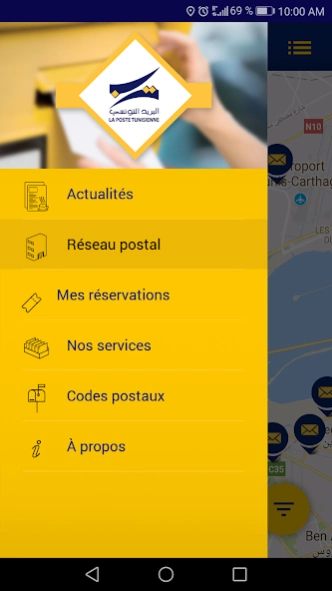Tn.Post 1.1
Continue to app
Free Version
Publisher Description
Tn.Post - Practical information on the contact points of the Tunisian Post
The Tunisian Post offers the Tn.Post application to allow you to be informed on:
- The geographical position of more than 1,000 post offices, Rapid-Post branches and postal parcels, as well as those closest to your location,
- The waiting time in some post offices (BP 120) and the state of the queue (number being served, taken last number) REAL TIME.
-Book a ticket waiting at post offices with the queue management system (NEW!).
- DAB the nearest Tunisian Post your position and its operating status,
- Working hours of post offices and specialized agencies,
- Services available in post offices and specialized agencies,
- Contacts: responsible, Phone, Fax and e-mail,
The application also allows you to:
- Inquire about current events and news of the Post,
- Search Tunisian zip code,
Finally in order to better serve you the application allows you to inform us about your satisfaction post office services.
About Tn.Post
Tn.Post is a free app for Android published in the Recreation list of apps, part of Home & Hobby.
The company that develops Tn.Post is La Poste Tunisienne. The latest version released by its developer is 1.1.
To install Tn.Post on your Android device, just click the green Continue To App button above to start the installation process. The app is listed on our website since 2017-10-07 and was downloaded 0 times. We have already checked if the download link is safe, however for your own protection we recommend that you scan the downloaded app with your antivirus. Your antivirus may detect the Tn.Post as malware as malware if the download link to tn.poste.tnpost is broken.
How to install Tn.Post on your Android device:
- Click on the Continue To App button on our website. This will redirect you to Google Play.
- Once the Tn.Post is shown in the Google Play listing of your Android device, you can start its download and installation. Tap on the Install button located below the search bar and to the right of the app icon.
- A pop-up window with the permissions required by Tn.Post will be shown. Click on Accept to continue the process.
- Tn.Post will be downloaded onto your device, displaying a progress. Once the download completes, the installation will start and you'll get a notification after the installation is finished.